Discover 10 top AI email assistants for your business to boost productivity, personalize replies, and save time with automation.
Table of Contents
1. Introduction
If you deal with dozens or hundreds of emails every day, you know how draining it can be. That’s why I gathered 10 AI email assistants for your business that I’ve personally tried. These tools help automate replies, maintain tone, and save time without sounding robotic or impersonal.
2. Why Use AI Email Assistants for Your Business
AI email assistants can significantly boost productivity, cut reply to times, and ensure your communications stay consistent and on-brand. Moreover, they adapt over time to your writing style, making your workflow smoother and more professional.
3. What Makes an Ideal AI Email Assistant
Here’s what I looked for while testing these tools:
- Compatibility with popular platforms like Gmail or Outlook
- Real-time suggestions and personalization features
- Templates for fast replies
- Analytics or scoring features
- Overall user experience and ease of setup
4. Detailed Reviews: 10 AI Email Assistants for Your Business
4.1 Jasper Email AI
Best for: Marketers who want a brand aligned email voice
Pros: Boss Mode for long-form workflows, tone customization, professional templates
Cons: Pricier compared to lighter tools
Checkout Jasper AI here: https://www.jasper.ai
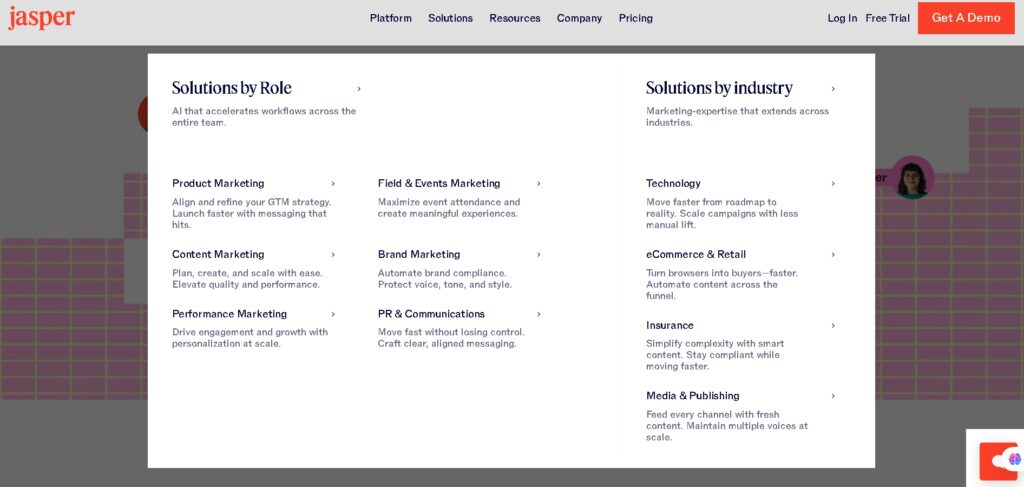
4.2 Lavender AI
Best for: Sales teams and cold outreach
Pros: Real-time email coach, tone analysis, mobile preview, Gmail/Outlook integration
Cons: Email scores can feel arbitrary; occasional glitches in browser extension
Checkout Lavender AI here: https://www.lavender.ai
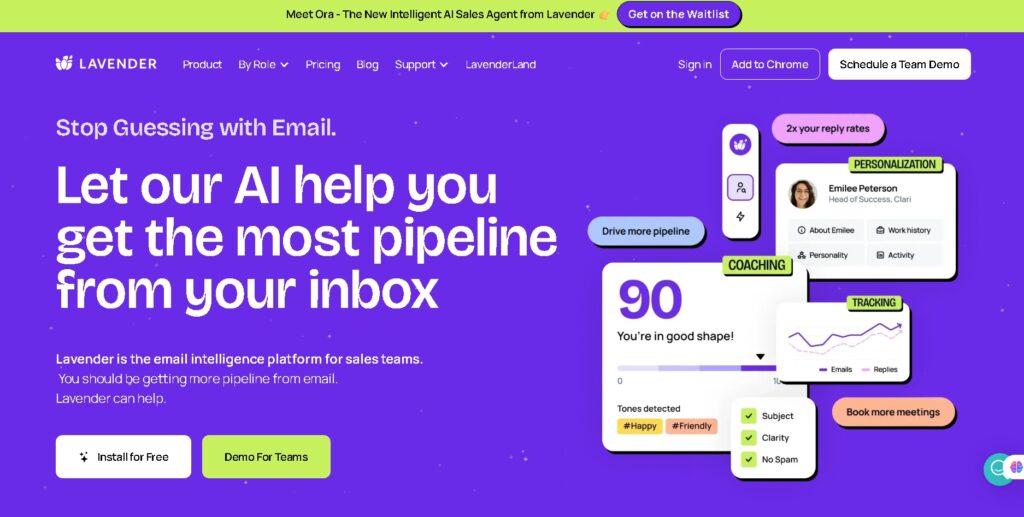
4.3 Flowrite
Best for: People writing high volumes of emails and LinkedIn messages
Pros: Context-aware suggestions, automation workflows, template gallery, browser integration
Cons: Slight learning curve, sometimes generic tone
Checkout Flowrite here: https://www.flowrite.com
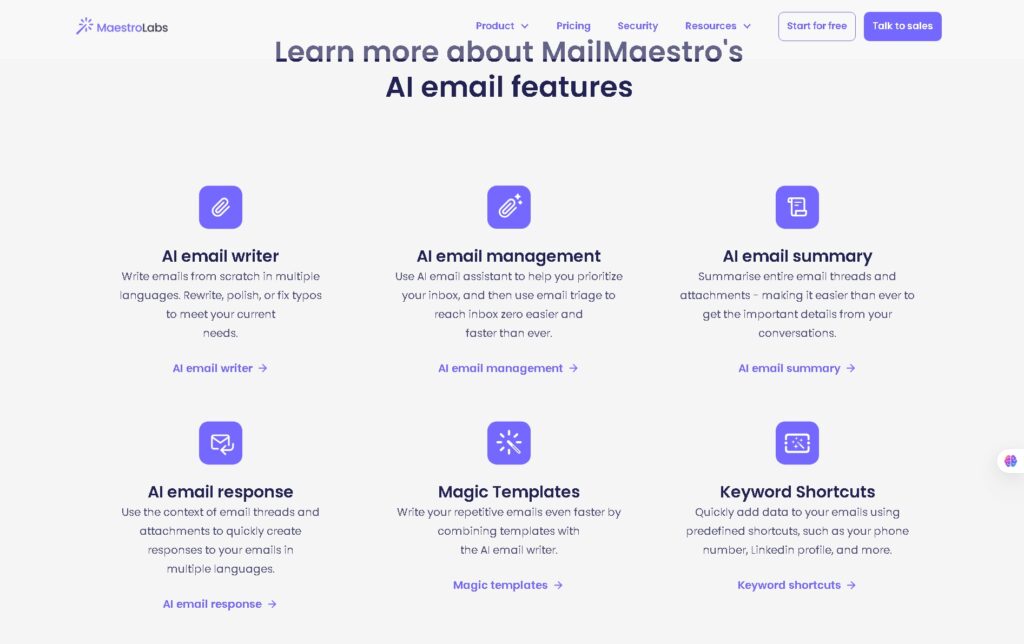
4.4 Mailbutler
Best for: Gmail and Apple Mail users
Pros: Email scheduling, follow up reminders, personal productivity boosts
Cons: Fewer AI specific features compared to others
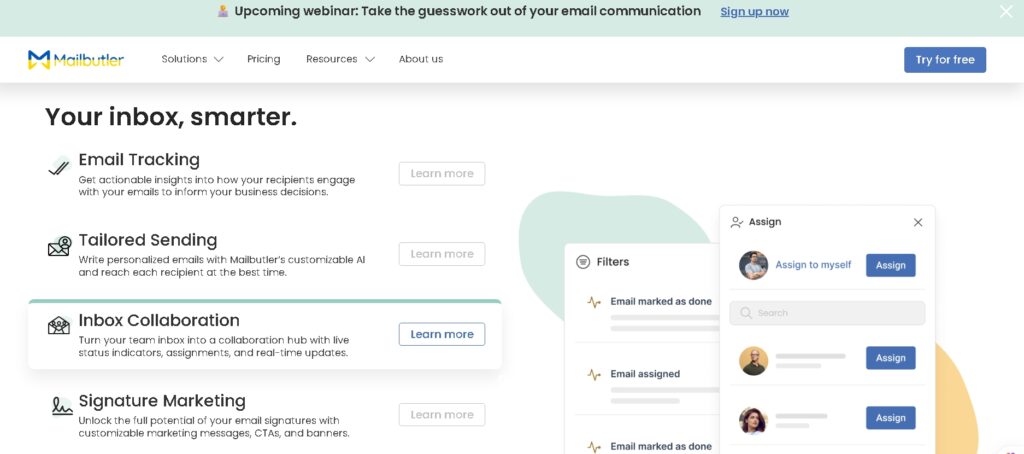
4.5 Re:amaze
Best for: Customer support teams managing helpdesk emails
Pros: Smart ticket tagging, auto replies, consistent templated responses
Cons: More automation-focused than personalized writing

4.6 Superhuman Replies
Best for: Individual users wanting ultra-fast replies
Pros: One click reply to suggestions, learns your writing style
Cons: Not suitable for team collaboration
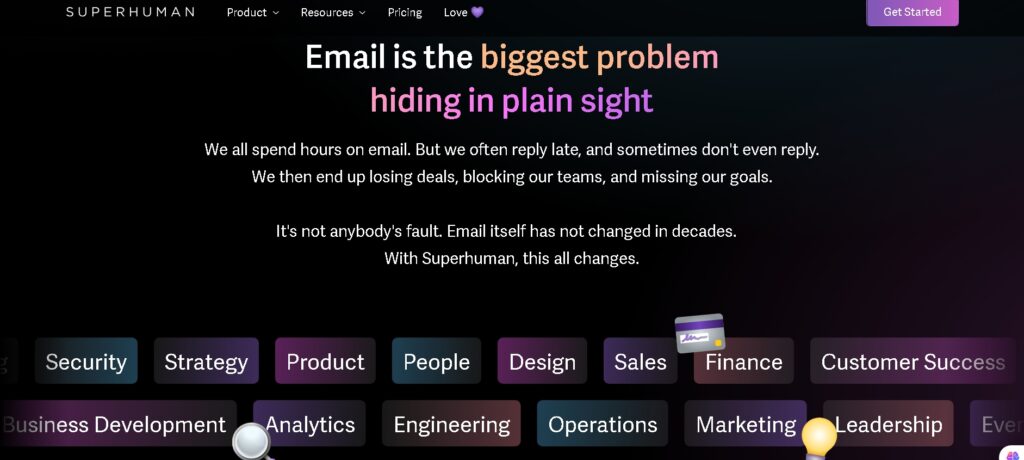
4.7 SaneBox AI
Best for: Inbox management and prioritization
Pros: Automated sorting, reminder suggestions, unread summary
Cons: Less focused on writing quality

4.8 Motion Mail
Best for: Workflow sensitive professionals
Pros: Scheduled auto responses, drafting assistance, send-time optimization
Cons: Fewer personalization tweaks
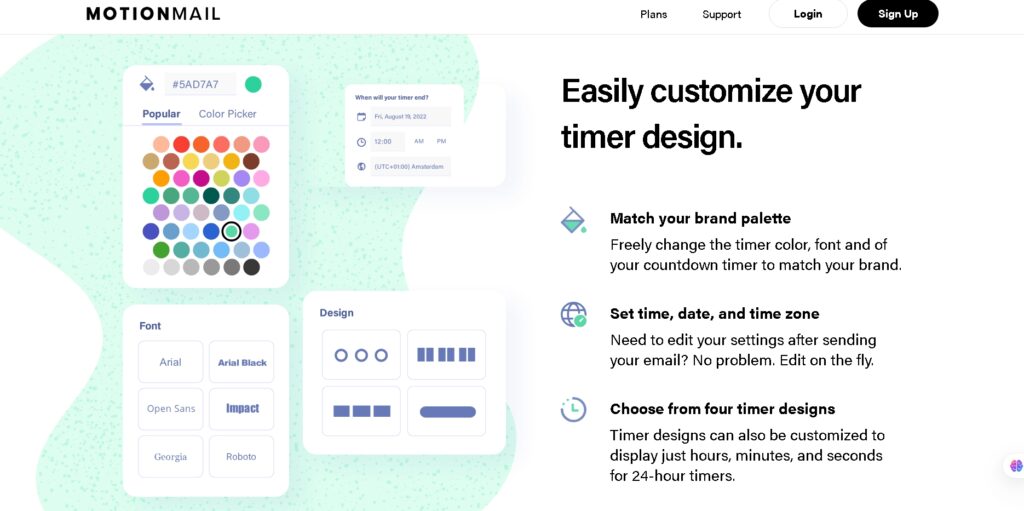
4.9 Front AI
Best for: Team inboxes and collaboration
Pros: Conversation summarization, shared replies, cross-channel integration
Cons: Designed for teams not ideal for solo users
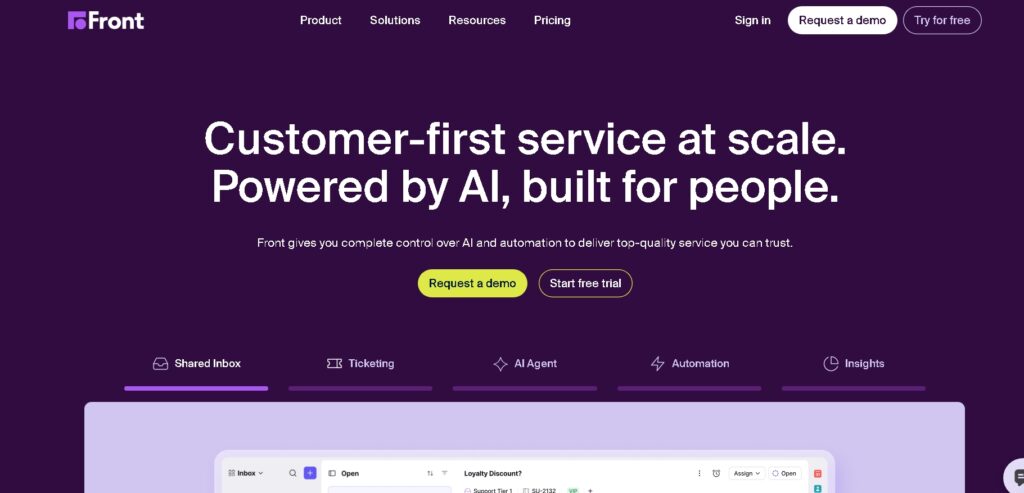
4.10 Boomerang Respondable
Best for: Feedback-oriented writing improvements
Pros: Email scoring for tone, clarity, and engagement; works in Gmail
Cons: Limited automation features
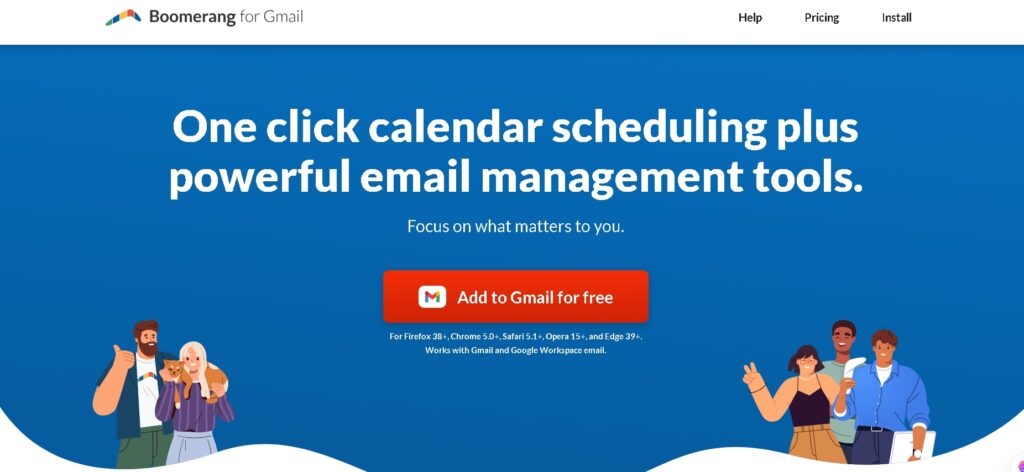
5. Recommendation & Use Cases
- For sales outreach, Lavender AI stands out for personalization and coaching.
- For personal productivity, Flowrite or Superhuman help you reply faster.
- For team support or marketing workflows, try Front AI, Re:amaze, or Jasper.
6. How to Choose the Right Tool
Ask yourself:
- Which email platform are you using?
- Do you need analytics or simple automation?
- Are personalized templates or auto replies more important?
- What’s your budget and team size?
9. Final Thoughts
Choosing from the 10 AI email assistants for your business can transform your inbox habits. Some tools are ideal for personalization, others for automation. Pick what aligns with your goals and watch your email productivity soar.
Looking to explore more powerful automation tools? Check out our guide on Top 10 AI Email Automation Tools to Use in 2025 for detailed insights.
10. FAQs
Q1: Are any of these tools free?
A: Mailbutler and SaneBox AI offer free tiers, and many others provide limited trials.
Q2: Can these tools maintain my tone?
A: Yes, tools like Jasper, Flowrite, and Lavender adapt to your writing style over time.
Q3: Do they require training?
A: Minimal. Most tools have intuitive onboarding; Flowrite may take a bit of setup.





