- Home
- AI Image Tools
- Magic Eraser
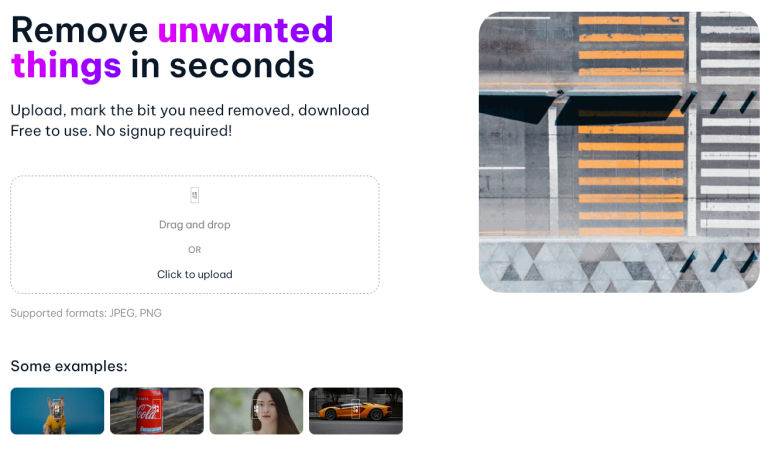
Magic Eraser Overview
Magic Eraser is a free AI background remover for your images. Simply upload your image and use the paintbrush tool to select which parts of the image you want to remove. The results can be a bit hit or miss depending on your image, the AI seems to be better at removing objects rather than full backgrounds. You can access Magic Eraser on the Magic Studio website, you may need to scroll down a bit to find the tool. Magic Studio also has an AI image generator which can give you some stunning profile pictures!
Magic Eraser Features
Features of Magic Eraser by Magic Studio
- Object Removal: Easily remove unwanted objects, people, or text from photos.
- Bulk Editing: Edit up to 50 pictures simultaneously.
- AI-Assisted Editing: Provides quick, high-quality edits with AI assistance.
- Pro Tips: Offers guidelines for optimal results, such as covering shadows and erasing in steps.
- Format Support: Supports multiple image formats including JPG, PNG, WEBP, etc.
- No Signup Required: Free to use without needing an account.
- Professional Applications: Ideal for real estate, photography, fashion, auto listings, e-commerce, and social media.
Magic Eraser Pricing
Magic Eraser by Magic Studio offers the following pricing options:
-
Free Plan:
- Includes ads.
- Edited images have a Magic Studio logo.
- Downloads are in low resolution.
- Single picture editing at a time.
- Limited support.
-
Paid Plan:
- Starts at $7.49 per month.
- No ads.
- High-resolution downloads.
- Ability to edit multiple pictures at once.
- Premium support.
- Downloads without the Magic Studio watermark.
Magic Eraser Use Cases
Magic Eraser by Magic Studio is used in various contexts:
- Real Estate: Clean up property photos by removing unwanted elements like people, furniture, cars, and trashcans to make listings more attractive.
- Photography: Enhance photos by eliminating distracting objects, ensuring a clean and professional look.
- Fashion: Perfect photos by removing unwanted items, improving the focus on fashion products.
- Auto Listings: Clean up car images for online listings, removing unwanted objects to highlight the vehicle.
- E-Commerce: Improve product images by erasing distractions, enhancing the appeal of products.
- Social Media: Create polished images for social media posts by removing unwanted elements.
- Comics: Enhance comic visuals by cleaning up images and removing unnecessary objects.
Magic Eraser Pros & Cons
Pros:
- Easy to Use: No skill required; user-friendly interface.
- Fast Processing: AI-assisted editing delivers results quickly.
- High Accuracy: Precise object removal with adjustable brush size and zoom.
- Multiple Formats: Supports JPG, PNG, HEIC, WEBP, and TIFF.
- Flexible Plans: Free plan available with basic features, paid plan offers enhanced capabilities like high-resolution downloads and bulk editing.
Cons:
- Limited Free Plan: Low-resolution images with ads and watermark.
- Potential Inaccuracy: Multiple attempts might be needed for complex edits.
- Subscription Cost: Paid plans start at $7.49 per month.
- Limited Offline Use: Primarily cloud-based with limited desktop app functionality.
Magic Eraser Screenshots
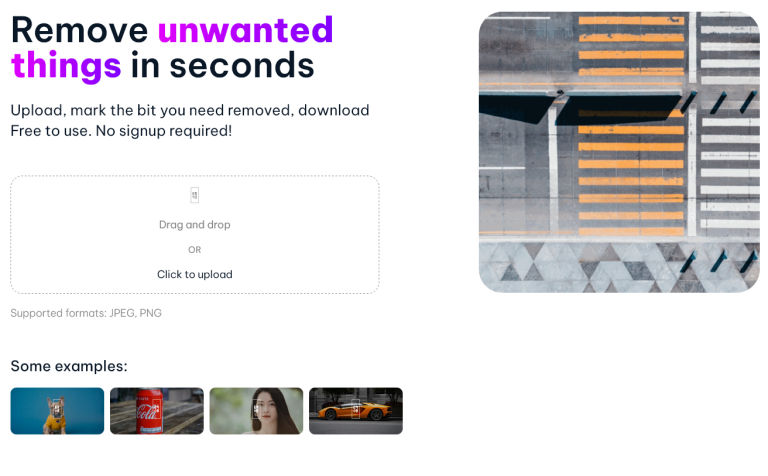
Best Magic Eraser Alternatives
HeyPhoto
7494 views
HeyPhoto is a free online AI photo editor that lets you easily tune selfies and group photos. It use...
AI Image ToolsIcons8
6032 views
Icons8 now features a number of AI tools on their website. Among them are the smart upscaler, face s...
AI Image ToolsObject Remover
7835 views
Object Remover is a free online image tool which allows you to remove unwanted objects from your pho...
AI Image ToolsAILab Tools
7282 views
AILabTools provides a range of image processing tools, including AI Photo Colorize, Image Erasure, P...
AI Image ToolsNero AI Image Upscaler
7783 views
Nero AI Image Upscaler is a free online image enhancement tool that lets you easily upscale your ima...
AI Image ToolsSynthesys X
6637 views
Synthesys X is a Google Chrome extension that can generate new images based on the objects and patte...
AI Image Tools