- Home
- AI Image Tools
- Pfpmaker
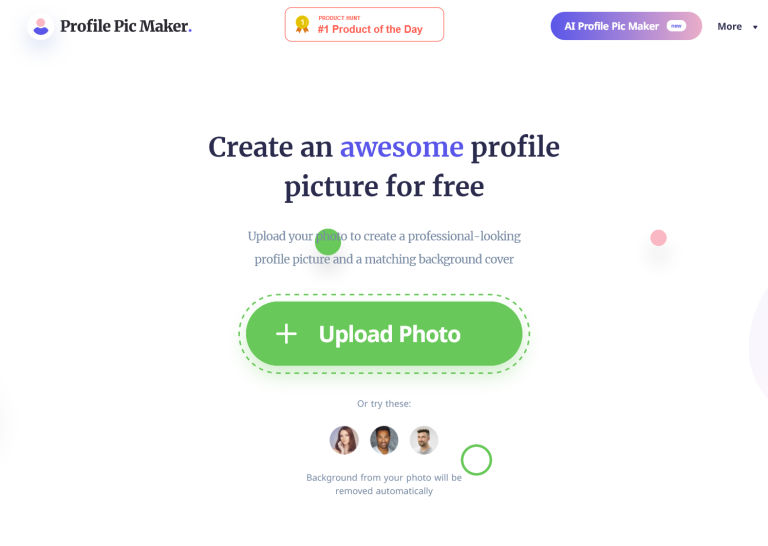
PFPMaker Overview
PFPMaker is a free AI profile picture generator that can create stunning profile pictures with AI. Upload a few photos of you and generate 100+ images that accurately represent you in various styles and settings! Whether you want a classic portrait, a modern or futuristic look, PFPMaker has it all covered. Ideal for professionals, freelancers, and anyone looking to up their social media game. Don’t settle for a mediocre profile picture. With PFPMaker, you can create a picture that perfectly represents you and your unique style. Try it out today and see how it can help you stand out online!
PFPMaker Features
PFPMaker offers a variety of features for creating professional profile pictures:
- AI-Powered Tools: Automatically remove and replace backgrounds, enhance portraits, and apply filters.
- Customization Options: Fine-tune details with different filters, backgrounds, and templates.
- Profile Picture Generator: Create profile pictures for LinkedIn, CVs, resumes, social media, and messaging apps.
- Professional Templates: Access to a wide range of professionally designed templates.
- Background Removal: Precise AI-driven background removal.
- High Engagement: Designed to increase engagement and build personal brands.
- Business API: For integrating profile picture creation into business applications.
PFPMaker Pricing
PFPMaker offers two pricing plans:
-
Free Plan:
- Create profile pictures for free.
- No credit card required.
-
Pro Plan:
- $9 per month.
- Provides access to additional features and higher quality outputs.
PFPMaker Use Cases
PFPMaker offers several use cases for creating professional profile pictures using AI:
- Social Media: Enhance your profile on platforms like LinkedIn, Instagram, Facebook, and Twitter with polished, professional images.
- Business: Use professional headshots for business cards, team pages, and email signatures, boosting corporate identity.
- Job Applications: Improve resumes and CVs with high-quality photos, making a strong first impression.
- Personal Branding: Establish a consistent and appealing personal brand across various online platforms.
- Creative Projects: Create unique and engaging profile pictures for messaging apps and other personal uses.
PFPMaker Pros & Cons
Pros of PFPMaker:
- User-Friendly: Simple interface and easy-to-use tools for quick profile picture creation.
- AI-Powered: Utilizes AI for background removal and portrait enhancement.
- Customization: Offers various filters, backgrounds, and templates to personalize photos.
- Free Access: Basic features are available for free without requiring a credit card.
- Professional Results: Ideal for creating polished images for business, social media, and personal branding.
Cons of PFPMaker:
- Limited Free Features: Advanced features require a Pro subscription.
- Quality Variability: Background removal may not be precise for all photos.
- Subscription Cost: Monthly fee for the Pro plan might be high for some users.
- Privacy Concerns: Uploaded photos are processed on the backend, raising potential privacy issues.
PFPMaker Screenshots

Best PFPMaker Alternatives
HeyPhoto
7524 views
HeyPhoto is a free online AI photo editor that lets you easily tune selfies and group photos. It use...
AI Image ToolsIcons8
6064 views
Icons8 now features a number of AI tools on their website. Among them are the smart upscaler, face s...
AI Image ToolsLucidpic
7924 views
Lucidpic provides users with the ability to generate quality stock photos of people that don't exist...
AI Image ToolsShap-e
6485 views
Shap-E is designed to create 3D objects that are dependent on specific text or images. It utilizes a...
AI Image ToolsSwap Anything
8231 views
Swap Anything is a free AI image tool provided by ZMO.AI that lets you swap any subject of an image ...
AI Image ToolsObject Remover
7868 views
Object Remover is a free online image tool which allows you to remove unwanted objects from your pho...
AI Image Tools