- Home
- AI Image Tools
- Zyro
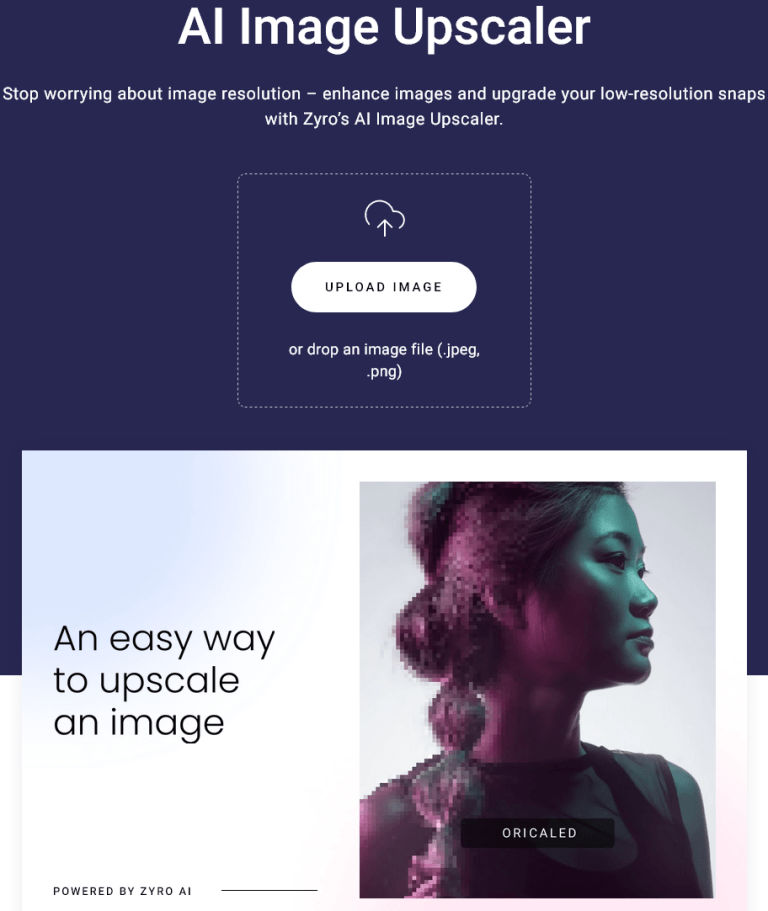
Zyro Overview
Zyro is a free AI image upscaler which you can access on their website. The tool lets you upscale your images up to 4x, and the results we got from our testing were pretty great. Even compared to other GPU-heavy upscalers like ESRGAN, the upscaled images looked very similar in quality. Zyro takes about 2 minutes to upscale after you input your image, which isn’t too bad considering the tool is free!
Zyro Features
Here are the features provided by Zyro's Image Upscaler:
- Image Quality Enhancement: Increases the resolution and quality of images without losing detail.
- AI-Powered: Uses advanced AI algorithms to upscale images efficiently.
- Free to Use: Available for free, allowing users to enhance images without cost.
- User-Friendly Interface: Simple and easy-to-use interface for seamless image upscaling.
- No Software Installation: Operates entirely online, eliminating the need for software downloads or installations.
Zyro Use Cases
The Zyro Image Upscaler is a versatile tool that leverages AI technology to enhance and upscale images. Here are some detailed use cases for this product:
-
E-Commerce and Online Businesses: By improving the resolution and clarity of product images, online retailers can create more visually appealing storefronts. High-quality images can attract potential customers and increase conversion rates by providing a better user experience and showcasing products in the best possible light【11†source】.
-
Digital Marketing: Marketers can use the tool to create high-resolution images for social media, email campaigns, and online advertisements. Enhanced visuals can significantly impact audience engagement and the effectiveness of marketing campaigns, ensuring that images convey messages more effectively【11†source】.
-
Medical Imaging: In the healthcare sector, the tool can be used to improve the quality of medical images such as X-rays and MRIs. This enhancement allows for better examination of intricate details, aiding in more accurate diagnoses and treatment plans【11†source】.
-
Architectural Visualization: Architects and designers can benefit from high-resolution images to present their designs more clearly to clients. This can help in better visualizing and understanding architectural plans, facilitating communication, and speeding up the decision-making process【11†source】.
-
Art and Entertainment: Artists and content creators can use the tool to enhance their digital artwork, photographs, and video stills. By preserving fine details and textures, the tool helps in delivering high-quality visual content that resonates with audiences and enhances their creative projects【11†source】.
-
Restoring Old Photos: The tool can be used to restore and enhance old or low-quality images, reducing noise, blur, and artifacts. This is particularly useful for personal photo collections, museums, and historical archives looking to preserve and improve the quality of their visual records【13†source】.
-
Web Design Optimization: Web designers can use the upscaler to optimize images for websites, ensuring they are high-resolution while maintaining fast loading times. This can improve the overall aesthetic of a website and enhance user experience, which is crucial for retaining visitors and reducing bounce rates【13†source】.
The Zyro Image Upscaler is user-friendly, operating in the cloud, and allows for the easy upload, enhancement, and download of images. However, it is limited to JPEG and PNG formats and does not support batch processing or high-resolution extreme upscaling beyond certain limits【12†source】【13†source】.
Zyro Pros & Cons
Pros of Zyro Image Upscaler:
- AI Technology: Uses advanced AI and machine learning algorithms to enhance image quality, ensuring detailed and sharp results.
- User-Friendly: Simple and intuitive interface, suitable for users with no prior technical knowledge.
- Quick Processing: The tool efficiently processes images, providing fast results.
- Web Optimization: Enhances images for web use, improving online presence and engagement.
- Free to Use: Accessible for free, making it cost-effective for personal and professional use.
Cons of Zyro Image Upscaler:
- Limited Formats: Only supports JPEG and PNG formats, restricting versatility.
- File Size Limits: Uploads are limited to 5MB and 750x750 pixels, which may be restrictive for some users.
- No Batch Processing: Cannot process multiple images simultaneously, which can be time-consuming.
- Cloud Dependency: Requires a stable internet connection for uploading and downloading images.
- Lacks Advanced Settings: No options for adjusting parameters like noise reduction or sharpness, limiting customization.
Zyro Screenshots

Best Zyro Alternatives
HitPaw Online
7061 views
HitPaw Online is a suite of AI media tools that gives you access to video, photo, and audio editing....
AI Image ToolsImg Upscaler
6406 views
ImgUpscaler is a free tool that allows users to quickly and easily upscale images using the latest A...
AI Image ToolsMaker AI
8085 views
Maker.ai is a revolutionary AI-powered text editor and content creation platform that helps you writ...
AI Image ToolsHairstyle AI
5792 views
The Hairstyle AI tool uses AI technology to generate different hairstyles based on photos provided b...
AI Image ToolsFreepik Pikaso
6611 views
Bonus tip: Don’t forget to use the “Enhance” feature in the top right after you’ve finished drawing ...
AI Image ToolsAnyWebP
6037 views
AnyWebP is a free AI file converter that allows users to convert WebP images online. It can convert ...
AI Image ToolsPhot.AI
6725 views
Phot.AI is an AI photo editor that offers a number of different tools for enhancing and touching up ...
AI Image ToolsNVIDIA Canvas
6076 views
NVIDIA Canvas is an exciting AI-powered painting app that can do things like turning simple brushstr...
AI Image Tools